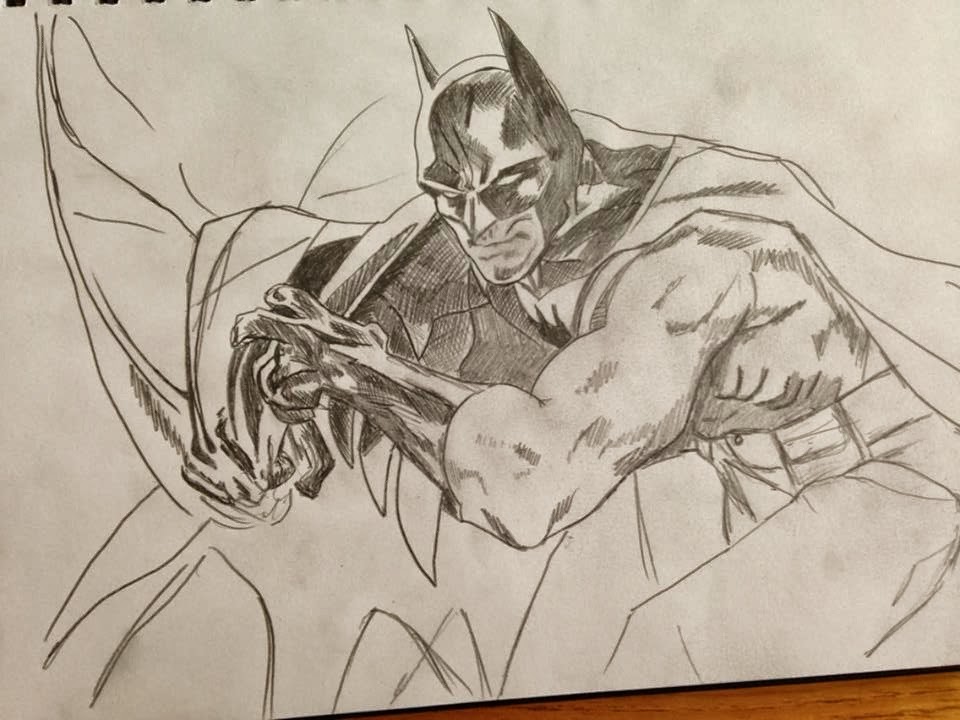As you can see there are two side of my car with a slight gap in the middle, I used a modifier called symmetry which mirrors the object and any changes you make to that object will change on the other side too, so this saves alot of time. So basically you only need to make half the car. I had some problems with the scoop on the sides, trying to get that indent on the side. It still is causing problems when I turbo smooth the car. The picture above is turbo smoothed.
I then started concentrating on the details of the body like the bonnet groves and along the side of the car and I gave the car thickness as you can see in the wheel arch.
I then decided to start on the wheels. I did this by creating a cylinder over the wheel on the left blueprint, I used the inset tool to create the tires and the alloys.
I then extruded every other poly to create the effect you can see in the above picture. I moved on to the windows (ABOVE) originally I selected the rim of the window and used the cap tool but this didn't work as the window wasn't smooth and didn't fit right so after some time I bridged the top edges and bottom edges and capped the two ends. This worked really well once i added a smooth group to them and detached the windows and changed the colour to black.
After looking at the wheels for a long time I wasn't happy with them and was thinking of how I would do the tires so I decided to start the wheels again and this is how they looked (BELOW)
I modelled he Tyre and the tread separately to the alloy which works alot better for when I have to texture them both later. This is a really high poly model, But as this car model is just for a model and not for an actual game I can get away with it.I made the front and back grills next, I made a plane to place at the back to texture the grill later then I modelled the grill across the front of the plane.(BELOW)
After this picture I made the tyres thicker and quickly made the Audi logo which took two minutes. All i did was create a thin tube and cloned it 3 times then attached them.
Also I made the wing mirrors the same way as I made the car body, edge cloning, then i extruded the flat side for the mirror later.
I have almost finished the full body with the exhaust and i am going to start the headlights soon after I have worked out how to model them.
Thank you for viewing my blog.. stay tuned for next week !