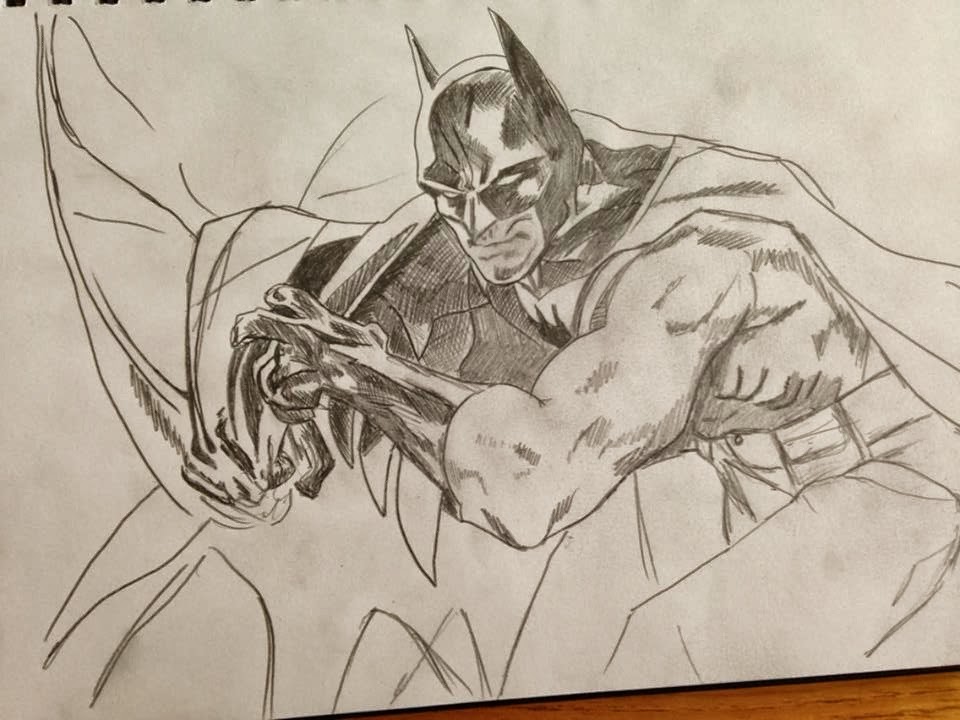My Model Room
For my second project we had to design and build a 3D Room on 3Ds MAX. The style and theme of the room was our choice. I wanted a room where I can show off old, dark and grungy textures to give the room a story and a weary feeling. I wanted to create a room that no one else was doing, the first thing that came to me was the bathroom scene from the SAW film. So the Project was broken down into different stages, Stage one being the RESEARCH.
The Research
Research is very important when modelling a room, well its important when modelling anything. So I went straight onto GOOGLE images and downloaded loads of pictures of toilets, never thought I would be doing this is my life !!. I got loads of pictures from the bathroom scene from SAW(BELOW), I choose to base my whole room around this.
There are some really good textures to work on here!!, I also found pictures from the game SAW.
When your researching its good to get loads of different angles of the room/asset you are creating.
Once I had enough pictures I started to model my room using the simply box shape to create the walls(below)

First of all i create one side of the room, then extruded the wall around to make the room outline as you can see in the images.
I included the door at the rear of the room and added a floor, this gave me my basic model room. as you can see I created a drainage hole in the middle of the room using the plane which I used for the floor. (RIGHT)
Now its time to start thinking about all the assets that are going to be in my room. the obvious ones are of course the toilets and sinks but there are many more, alot more than I originally thought. as part of my research in public toilets I made a list of assets. then started modelling them one by one.
I started with the pipes, which were just simple cylinder shapes and adjusted to the diameter and length needed, i then extruded a section of the pipe to create the rings and detached them as separate objects so i can texture them and move them freely (BELOW).
Using my references of my cubicles I created .. you guessed it.. Cubicles! The cubicles are made from simple box shapes.
So far I have my walls, floor,drain hole, pipes and the cubicles modelled.. looking so far right, still have so much to do but were getting somewhere. I can visualise the textures like the wall tiles all broken and the blocked drain, rusty pipes and grime on the floor. (Below).
My next asset I chose to do is the Urinal which proved move difficult than I thought but after hours of messing around with the box shape I like the final outcome (Below)
Its still no where near finished... I'm texturing all my models towards the end, once the asset is textured I can chamfer edges to make them less ridged. I want you to see what I see when I look at this urinal. just imagine a metallic texture with grime and urine stains on the back and rusted metal on the edges. maybe ill make the drain blocked too, such a lovely image right.
Thank you for reading stay tuned because model room Part 2 is coming soon :D
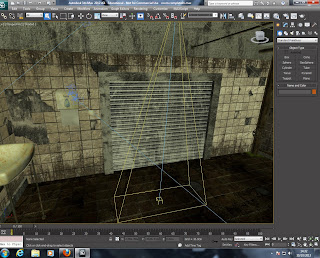 I'm in the finishing stages of my room now, I have textured most of my assets, I need to finish of the door and the top of the walls. I choose to use a cement texture for the door frame and the top of the wall with the grime effect. I think it worked really well with the rooms gloomy scene.(RIGHT) As you can see this is a non-rendered image and you can notice the different textures, cement and wall tiles, really well but once its rendered you cant notice it as much.(BELOW).
I'm in the finishing stages of my room now, I have textured most of my assets, I need to finish of the door and the top of the walls. I choose to use a cement texture for the door frame and the top of the wall with the grime effect. I think it worked really well with the rooms gloomy scene.(RIGHT) As you can see this is a non-rendered image and you can notice the different textures, cement and wall tiles, really well but once its rendered you cant notice it as much.(BELOW).