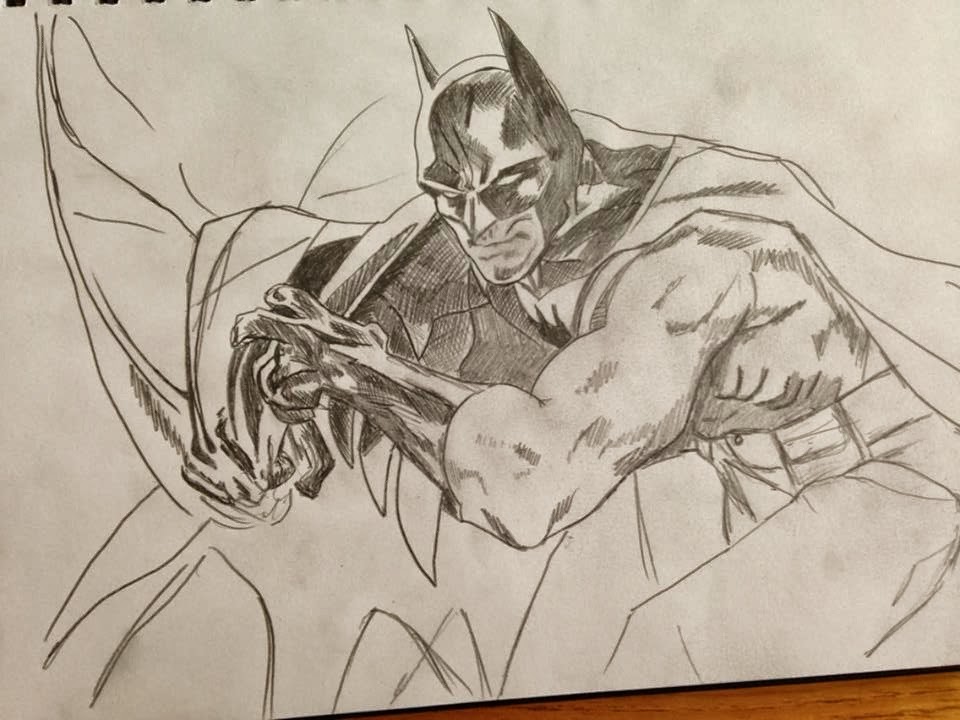As my model car was an Audi I used the irobot Audi for my main design, getting rid of the wheels and having the car hovering. I also took the style from that car too but changed it to my own ideas.
As my model car was an Audi I used the irobot Audi for my main design, getting rid of the wheels and having the car hovering. I also took the style from that car too but changed it to my own ideas. The cars shape didnt change to much but i made the car alot thicker and shorter to give it that future look, also made the car more aerodynamic for flying which also helps make the car look futuristic. I got the style of the hover devices from iRobot but i changed them to a rounded triangle shape and detached them so they can rock to give extra stability. I made the side panel into wings for when its flying and there are no exhaust but there are thrusters for the extra boost. Another little change is the Audi logo, I just made the circles more triangular.
I then made these blueprints more simpler. (BELOW)
Looks alot more futuristic now.. These blueprints are not perfect but they will help me alot when I have to model it later.
I wanted to research into how the car would hover and fly and its purpose so i came up with different modes for the car.
The New
Audi Hover Car
Specifications:
Manufacturer:
AcGameart
Production: December
6th
2088
Designer: Alex
Curtis
Class: Hover
Car
Body Style: 2
door coupé
Engine: Electric
/ Fuel Cells
Transmission:
Automatic/Autopilot
: Manual-
12 speed
Dimensions:
Width:
2,000mm (78.7in)
Height:
1,150mm (61in)
Modes:
Cruise Mode:
Cruise mode is the
slowest mode and it is used for cruising around heavily populated
areas as it is the safest way to travel, it is very stable and is
driven is fully automatic and is set to autopilot as default. Cruise
mode uses hardly any energy compared to the other modes. It only uses
electric energy, not fuel cells, the hover wheels use mainly low air
thrusters to hover.
Speed: 0-50 mph
Manual Mode:
In manual mode the
autopilot is not set in default, this mode is used for higher
altitudes and can reach faster speeds around urban and rural areas.
Even at higher altitudes and faster speeds the vehicle is still very
stable but uses a lot more energy for the engine to power the
thrusters and auto – stability system, Active
Power Stabilizer Suspension System
(the hover wheels auto
adjust for stability) This mode uses electric energy and fuel cells.
Manual mode is used to reach the high altitude routes and skyscraper
parking.
Speed: 50-150 mph
Flight Mode:
Flight mode is the least
safest mode and is totally forbidden in heavy populated areas like
large cities. This mode is the least stable mode, when flight mode is
activated wings protrude out the side of the vehicle that gives extra
stability and two additional thrusters for extreme speeds. Also once
activated the seats are automatically adjusted to tilt forward so the
driver is sat like on The vehicle can't stay in flight mode for long
as it uses so much energy with the two additional thrusters and the
default thrusters which can reach full power.
Speed: 150 – 400 mphI then thought maybe the blueprints wasn't enough to show my design so i decided to draw a digital drawing of the car to get a different perspective.
Then the modelling begins..
It was difficult at first, trying to edit the model i had already created but then things started to fall into place. here is the finished model.
I moved straight onto the texturing and couldn't decide what colours to make it so i made a few with different textures etc.. So thank you again for reading and supporting my blog, Here is my finished renders of the new HOVER CAR!!!!!